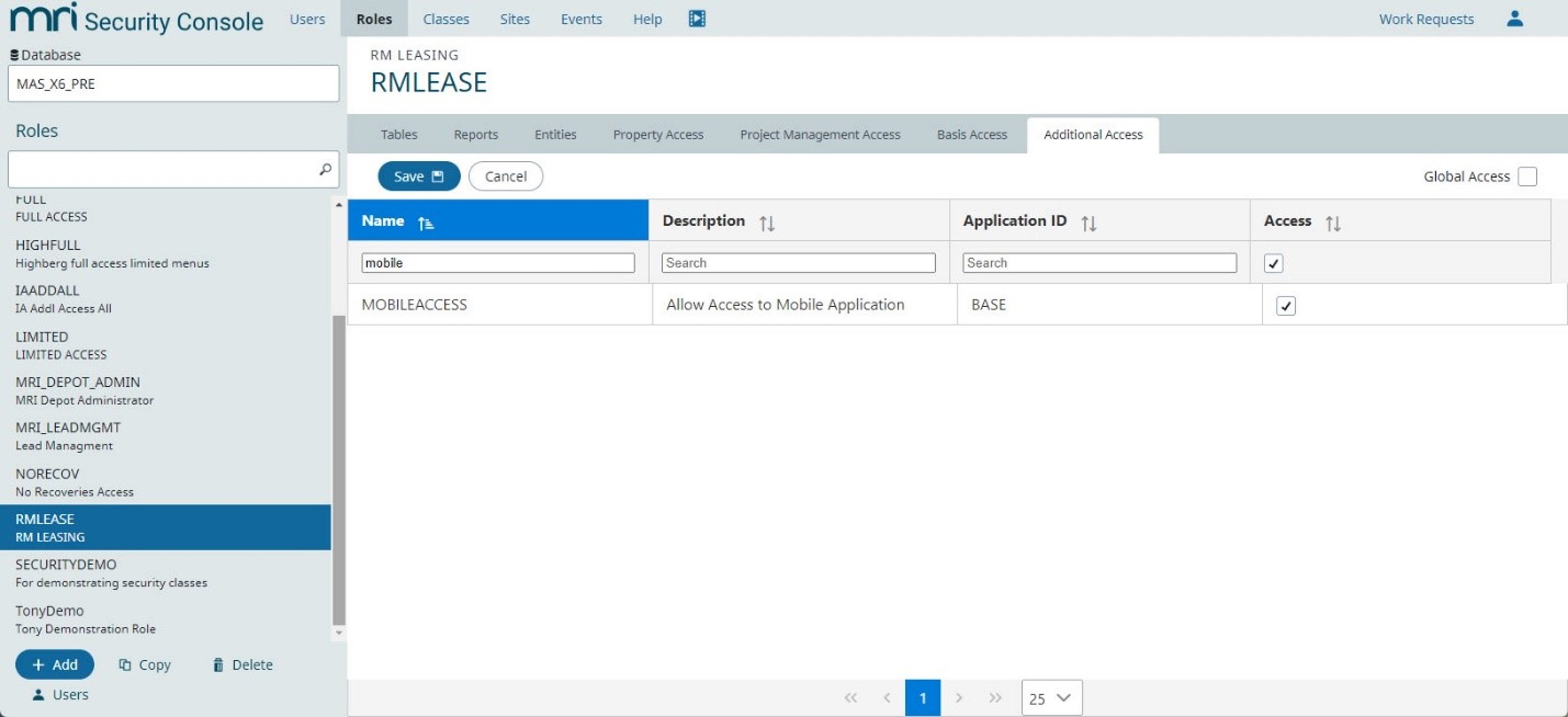Be a property management hero - no desk required
Property Management X (PMX) is now available – On The Go! Available for FREE to all MRI Cloud clients, PMX On-The-Go provides access to key information in real-time, search details, and the ability to email or call tenants or residents all from the convenience of your mobile device.
Key Features:
-
Take action ‘On the Go’ with Property Management X information at your fingertips
-
Freedom from your desk to engage with PMX anywhere, and everywhere
-
Power to search and gain real-time access to key information on leases, tenants or vendors
-
Contact any tenant or vendor as soon as an action is needed in the app.